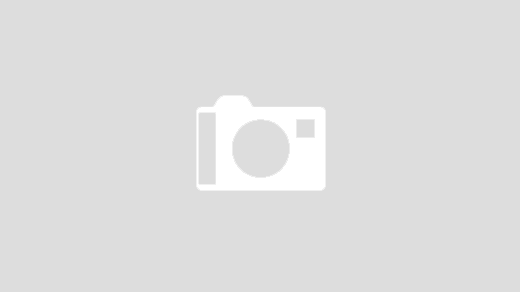We tend to see more phishing emails making the rounds when we are in more turbulent times. What exactly is a phishing email? Phishing is the fraudulent practice of sending emails purporting to be from reputable companies to induce individuals to reveal personal information, such as passwords and credit card numbers.
Here are some hard and fast rules when it comes to phishing emails.
- If you are unsure whether a link from a company is legit, go to your web browser and type in the address instead of clicking the link.
- UPS and FedEx will never send you an update about a package that requires you to click a link. Won’t happen. Ever.
- If you get an unsolicited email from a company you’ve never heard of telling you there is a problem with your computer, it’s fake. In that email, they’ll say call immediately before its too late. Don’t call, it’s a scam.
- When you get an email that looks like it’s from your bank or PayPal saying they need to update information in your account. Don’t click on the link. Paypal and financial institutions will never send an email asking you to update your info. It will never happen.
- Microsoft will never send you an email asking you to download an update. Never.
- You get an email that looks to be from someone high up in the organization asking you to send money to someone else. Stop! Call the higher up and verify by their voice that this is their legitimate request.
These are just a couple of scenarios that criminals will use to try to get your info. Don’t get fooled. Take a minute. Step back. Look at the email address that it came from. Is the spelling way off? Examine the web address of the link.
You need to be extra vigilant. Around every corner, criminals are attempting to fish for your info in phishing emails. Don’t be a victim.