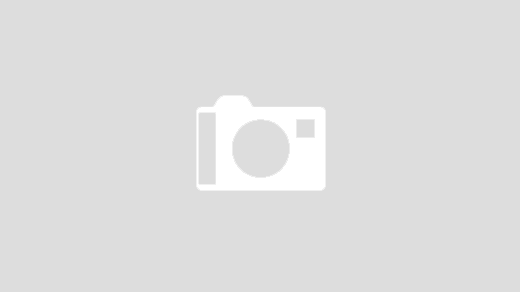Securing your computer is not just the responsibility of the hard-working IT department, it is your responsibility as well. These securing your computer steps can be taken at home too where you and you alone are responsible.
Passwords
“Please don’t put a password on my computer!” I’m sorry but that is just crazy to not have a password on your PC. For a work PC, this means that anyone from the guy in accounting to the cleaning company that comes in at night can get in and do anything they want on your PC. Even at home, you need a password. This protects anyone else with physical access to the computer from getting to your personal information. The password will also in some circumstances protect you from viruses and malware.
Lock Your Computer
At the office, even though you have the password on your PC, it’s not going to protect you if you don’t lock your computer. If it is an unsecured location and the computer is not behind a locked door, lock it when you walk away. How do I lock my computer? Easy – on a PC press the Windows Key and the L key. On a Mac click on the apple in the top left-hand corner and choose lock screen.
System Updates
Another huge way to keep your computer secure is to stay up to date with operating system updates. The two big operating system providers, Microsoft and Apple will provide free security updates directly to your computer at no charge. Take advantage of them. They are free and keep you secure. Updates can be annoying nagging you to update but there is a reason they are updated. Those updates patch security holes and fixing other issues.
Downloading
When you are on your work computer, don’t download programs from the internet. There are IT professionals around who know what should and shouldn’t be on your computer for you to do your job. If you feel you need something additional, talk to them first.
Personal Devices
For our last suggestion to keep your computer secure, don’t plug personal devices into work computers. That means, don’t use USB drives that you use for personal things as well as work. Also, using a USB drive to transfer files back and forth between your work computer and home computer is just asking for problems. The other devices where you have plugged in that device might be infected and thanks you have just brought that infection on to the company’s network.
Company Data
Company data should only be on secured devices and not on USB drives that go from work computers to home computers. If you need to work on something at home from the office, your company should be using a service like G Suite or Office 365. These services allow access to files from anywhere. Another option is to use a work laptop and a VPN.
Securing your computer is everyone’s responsibility. The steps to take to do your part are easy and the payoff is huge.
Photo by Erik Mclean